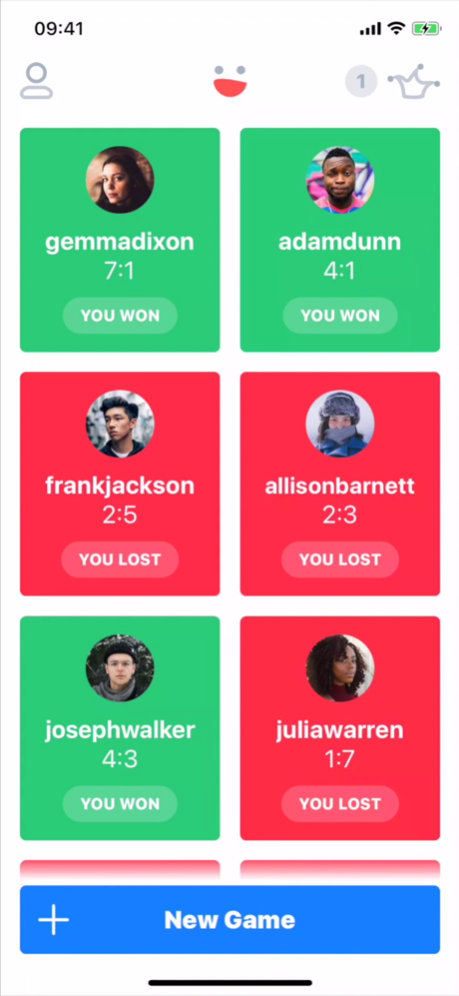Cheese: Try not to laugh 1.2.3
Free Version
Publisher Description
Cheese presents you the funniest videos the internet has to offer. You either play against your friends or strangers who are also are looking to have a good laugh. Who laughs more often, loses. With Cheese you have the funniest app on the App Store, guaranteed!
• Watch the funniest videos on the internet
• Cheese uses your iPhone's sensors to detect if you’re laughing
• Play against your friends from Twitter and Facebook or random players
• Jokers: You can use a joker once per game to 'undo' a laughter
Start a new game by either searching for a friend or being assigned a random player. If you wait for your competitor to join, you will play simultaneously, but you can also play in turns. Whoever laughs or looks away less during 10 rounds wins the game.
You can take a look at all your past games in your history, which will soon also allow you to see and share the videos that made you laugh.
Mar 5, 2018
Version 1.2.3
This app has been updated by Apple to display the Apple Watch app icon.
This update improves the face- and laugh detection on older devices.
If you enjoy playing Cheese, please consider leaving us a review, they mean a lot to us!
About Cheese: Try not to laugh
Cheese: Try not to laugh is a free app for iOS published in the Action list of apps, part of Games & Entertainment.
The company that develops Cheese: Try not to laugh is Appiculous UG (haftungsbeschraenkt). The latest version released by its developer is 1.2.3.
To install Cheese: Try not to laugh on your iOS device, just click the green Continue To App button above to start the installation process. The app is listed on our website since 2018-03-05 and was downloaded 1 times. We have already checked if the download link is safe, however for your own protection we recommend that you scan the downloaded app with your antivirus. Your antivirus may detect the Cheese: Try not to laugh as malware if the download link is broken.
How to install Cheese: Try not to laugh on your iOS device:
- Click on the Continue To App button on our website. This will redirect you to the App Store.
- Once the Cheese: Try not to laugh is shown in the iTunes listing of your iOS device, you can start its download and installation. Tap on the GET button to the right of the app to start downloading it.
- If you are not logged-in the iOS appstore app, you'll be prompted for your your Apple ID and/or password.
- After Cheese: Try not to laugh is downloaded, you'll see an INSTALL button to the right. Tap on it to start the actual installation of the iOS app.
- Once installation is finished you can tap on the OPEN button to start it. Its icon will also be added to your device home screen.